
What is Tabular Presentation of Data in Detail
The presentation of data is essential. A tabular presentation of data helps the viewer to understand and to interpret the information better. Take, for example, your annual report card that is presented in a tabular format. You have your subjects written in one column of the table and your grades on the other. The third column mentions any teachers’ remarks. A single glance at your report card lets you read through the grades and subjects as well as the remarks with ease.
Now think, what would have happened if the same information was presented to you in the form of a paragraph. You would have to go through each line to know the grade that you got and the teachers’ remarks on a particular subject. This would make it tedious and also confusing to understand the report card.
Presentation of Data
Data must be presented properly. If the information is pleasing to the eyes, then it immediately gets attention. Data presentation is about using the same information to exhibit it in an attractive and useful way that can be read and interpreted easily. Data presentation is of three broad kinds. These are:
Textual presentation.
Data tables.
Diagrammatic presentation.
On this presentation of data Class 11 page, you will get to understand the textual and tabular data presentation or the data tables.
Textual Presentation
Data is first obtained in a textual format. It is a vague and raw format of the data. The data is mentioned in the text form, which is usually written in a paragraph. The textual presentation of data is used when the data is not large and can be easily comprehended by the reader just when he reads the paragraph.
This data format is useful when some qualitative statement is to be supplemented with data. The reader does not want to read volumes of data to be represented in the tabular format. Does he want to understand the data in a diagrammatic form? All that the reader wants to know is the data that provides evidence to the statement written. This is enough to let the reader gauge the intensity of the statement.
The textual data is evidence of the qualitative statement, and one needs to go through the complete text before he concludes anything.
For example, the coronavirus death toll in India today is 447. The reader does not need a lot of data here. The entire text of the state-wise breakup is accumulated to arrive at the national death figure. This is enough information for the reader.
Data Tables or Tabular Presentation
Data Tables or Tabular presentation of data is known to be the arrangement of certain values recorded in tables such that they are easy to manage and read. It is mostly done for a reader to gain the idea about the data without making it too complicated. The data presentation can be used for proper matter which is informative and creative at the same time.
What is Data Presentation?
If the reader has to interpret a lot of data, then this has to be organized in an easy to read format. The data should be laid out in rows and columns so that the reader can get what he wants at a single glance. Data tables are easy to construct and also easy to read, which makes them popular.
Components of Data Tables
Below are the key components of the data table.
Table Number - Each table has a table number that makes it easy to locate it. This number serves as a reference and leads one to a particular table.
Title - The table should also have a title that lets the reader understand what information the table provides. The place of study, the period, and the nature of data classification are also mentioned in the title.
Headnotes - The headnotes give further information. It provides the unit of data in brackets which is mentioned at the end of the title. The headnote aids the title to offer more information that the reader would need to interpret the data.
Stubs - These are the titles that tell you what the row represents. In other words, the stubs give information about what data is contained in each row.
Caption - The caption is the column title in the data table. It gives information about what is contained in each column.
Body or Field - The body or the field is the entire content in the table. Each item that is present in the body is the cell.
Footnotes - Footnotes are not commonly used, but these are used to supplement the table title if needed.
Source - If the data used in the table is taken from a secondary source, then that has to be mentioned in the footnote.
Construction of Data Tables
Tabular presentation can be constructed in many ways. Here are some ways that are commonly followed.
The title of the table should be able to reflect on the table content.
If two rows or columns have to be compared, then these should be placed adjacent to each other.
If the rows in the table are lengthy, then the stub can be placed on the right-hand part of the table.
Headings should always be in the singular.
Footnotes are not compulsory and should be provided only if required.
The column size should be symmetrical and uniform.
There should be no abbreviations in the headings and the subheadings.
The units should be specified above the column.
The Advantages of Tabular Presentation
Makes representation of data easy.
Makes it easy to analyze the data.
Makes it easy to compare data.
The data is represented in a readable manner which saves space and the reader’s time.
Classification of Data and Tabular Presentation
Classification of data and Tabular presentation is needed to arrange complex, heterogeneous data into a more simple and sophisticated manner. This is done for the convenience of the audience studying the data so the values are easy to distinguish. There are four ways in which one can classify the data and Tabular presentation. These are as follows.
Qualitative Classification
In qualitative classification, the data is classified based on its qualitative attributes. This is when the data has attributes that cannot be quantified. These could be boys-girls, rural-urban, etc.
Quantitative Classification
In quantitative classification, the data is classified based on the quantitative attributes. These could be marks where the data is categorized into 0-50, 51-100, etc.
Temporal Classification
In this tabular presentation, the data is classified according to the time. Here the data is represented in varied time frames like in the year 2016, 2018, etc.
Spatial Classification
In this method of classification, the data is classified according to location, like India, Pakistan, Russia, etc.
FAQs on Tabular Presentation of Data Explained
1. What is meant by the tabular presentation of data in Economics?
In Economics, the tabular presentation of data is a systematic method of arranging statistical data in rows and columns. This format makes complex data, such as production figures, national income, or market demand schedules, easy to read, understand, and analyse. A well-constructed table helps in highlighting key economic trends and relationships at a glance.
2. How does tabular presentation differ from textual presentation of data?
The primary difference lies in structure and utility. Textual presentation describes data within a paragraph, which is suitable for small amounts of data. In contrast, tabular presentation organises large volumes of data into a structured format of rows and columns, making it self-explanatory and easy to compare. Tabular form is objective and precise, whereas textual form can be more descriptive and subjective.
3. What are the essential components of a data table?
A proper data table includes several key components to ensure clarity and accuracy:
- Table Number: For easy reference and identification.
- Title: A brief explanation of the table's contents.
- Headnotes: Provides additional information, often mentioning the units of measurement (e.g., in Crores, in Kg).
- Stubs: The titles for the rows.
- Captions: The titles for the columns.
- Body or Field: The main part of the table containing the numerical data.
- Footnotes: To clarify any specific item within the table.
- Source: The origin of the data, if taken from a secondary source.
4. What are the main types of classification used in tabular presentation?
Data in a table is typically classified in one of four ways:
- Qualitative Classification: Based on attributes or qualities that cannot be measured, such as gender (male/female) or location (rural/urban).
- Quantitative Classification: Based on characteristics that can be measured numerically, like marks, income, or height.
- Temporal Classification: Based on time, where data is grouped by years, months, or days.
- Spatial Classification: Based on geographical location, such as city, state, or country.
5. Why is tabular presentation considered superior to textual presentation for analysing large datasets?
Tabular presentation is superior for large datasets primarily because it simplifies complexity. It facilitates easy comparison by placing related data points adjacent to each other. It also helps in quickly identifying patterns, trends, and relationships that would be hidden in a long paragraph of text. This organised structure saves significant time and reduces the chances of errors during data analysis and interpretation.
6. How do stubs and captions contribute to the clarity of a data table?
Stubs and captions are the structural backbone of a table's clarity. Stubs, the row headings, clearly define what each horizontal line of data represents. Captions, the column headings, define the variable for each vertical set of data. Together, they create a grid system where any data point can be precisely located and understood in the context of its corresponding row and column variables, eliminating ambiguity.
7. Can you provide a simple example of a table showing quantitative classification?
Certainly. Here is an example of a table showing the marks of Class 11 students in an Economics test, which is a form of quantitative classification.
Table 1: Marks in Class 11 Economics Test
- Marks Range (Stubs) | Number of Students (Caption)
- 0-20 | 5
- 21-40 | 12
- 41-60 | 18
- 61-80 | 10
- 81-100 | 5
This table clearly shows how many students fall into each marks bracket.
8. What are some key guidelines for constructing an effective and error-free data table?
To create a high-quality data table, one should follow these guidelines:
- The title should be clear and concise, accurately reflecting the table's content.
- Columns and rows that need to be compared should be placed next to each other.
- Headings and subheadings should be in the singular form and avoid abbreviations.
- The unit of measurement should be clearly specified in the headnote.
- Footnotes should only be used when absolutely necessary to provide extra clarification.
9. In what situations might textual presentation be more appropriate than a table?
While tables are powerful, textual presentation is more appropriate in specific scenarios. It is preferred when the volume of data is very small and can be easily stated in a sentence or two without causing confusion. Furthermore, when the primary goal is to supplement a qualitative statement with a single piece of evidence, a textual reference is more effective than breaking the narrative flow with a table. For example, stating "The inflation rate last quarter was 5.7%" is clearer in a sentence than in a one-cell table.