
How to Arrange Data in Ascending and Descending Order
The concept of Arranging the Data is a foundational skill in statistics and mathematics, essential for managing numbers in lists, tables, and real-life scenarios. Learning to arrange data helps students analyze, compare, and interpret information, making it crucial for school exams, competitive tests, and day-to-day decision-making.
What is Arranging the Data in Maths?
Arranging the data means organizing a collection of numbers or values in a specific order, such as ascending (smallest to largest) or descending (largest to smallest), or displaying them neatly in tables. This arrangement makes it easier to spot patterns, perform calculations, and interpret results accurately.
Understanding Arranging the Data
In mathematics and statistics, arranging data refers to the process of sorting raw data so it becomes easier to read, analyze, and interpret. Students may come across phrases like "arrange the following numbers in ascending order" or "prepare the given data in tabular form." Raw data can often be confusing and challenging to work with unless it is organized using a logical method.
- Ascending Order: Arranging data from the smallest to the largest value.
- Descending Order: Arranging data from the largest to the smallest value.
- Tabular Form: Placing data into a table, making grouping and frequency easier to observe.
Arranging the data is often the first step before finding mean, median, or mode, plotting graphs, or conducting further analysis.
Importance of Arranging Data
Arranging the data is essential for:
- Making sense of large sets of numbers or information
- Identifying trends and outliers easily
- Facilitating accurate calculations (such as finding median)
- Comparing two or more datasets
- Preparing for graphical or tabular representation
For example, in exams or daily life, arranging students' marks in order helps identify the top scorer and those who need improvement at a glance.
Methods of Arranging Data
There are several standard methods to arrange data:
- Arranging in Ascending Order: Place the smallest value first and progress to the largest.
- Arranging in Descending Order: Place the largest value first and proceed to the smallest.
- Tabular Arrangement: Organize values into rows and columns for clarity, often used in frequency tables.
- Sorting by Groups or Classes: For large data, grouping values into class intervals is commonly used in statistics.
In modern contexts, data can be quickly sorted using spreadsheet tools like Excel with just a click.
Worked Examples: Arranging the Data
Let's see a step-by-step solution for arranging numbers:
Example 1: Arranging in Ascending Order
Given data: 15, 8, 22, 10, 35
- List all numbers: 8, 10, 15, 22, 35 (arranged from smallest to largest)
Example 2: Arranging in Descending Order
Given data: 27, 14, 38, 19
- List all numbers: 38, 27, 19, 14 (arranged from largest to smallest)
Example 3: Creating a Frequency Table
Given marks out of 10: 5, 8, 8, 6, 5, 10, 8, 7, 5
| Marks | Frequency |
|---|---|
| 5 | 3 |
| 6 | 1 |
| 7 | 1 |
| 8 | 3 |
| 10 | 1 |
Practice Problems
- Arrange the following numbers in ascending order: 12, 3, 18, 7, 15
- Arrange the following ages in descending order: 14, 10, 16, 12, 9
- Create a frequency table for the numbers: 2, 3, 3, 4, 2, 1, 3, 4
- Using data: 90, 45, 78, 62, 88, arrange them from lowest to highest.
- In your school, the daily attendance for a week is: 25, 28, 30, 22, 27. Arrange in descending order and find the highest and lowest attendance.
Common Mistakes to Avoid
- Mixing up ascending and descending order — always recall which is which.
- Skipping repeated values or forgetting duplicates when arranging.
- Putting data into a table without observing sequence or frequency.
- Confusing arranging (ordering) with grouping (making intervals or classes).
- Sorting text data alphabetically and not numerically when working in spreadsheets.
Real-World Applications of Arranging Data
Arranging the data is used every day — teachers sort exam results, scientists organize experiment data, retailers manage sales numbers, and sports analysts compare player performances. Even in apps like Excel, arranging (or sorting) helps process and analyze large datasets for business and research.
At Vedantu, we simplify concepts like arranging data and teach how to use tools such as tables, graphs, and Excel shortcuts for quick, accurate results.
In this lesson, you learned what arranging the data means, how to sort numbers and display them using tables, and why these skills matter in both exams and real life. Mastering data arrangement allows you to interpret information correctly and is a key step in all branches of maths and statistics. For deeper topics, explore our pages on Grouping of Data or Graphical Representation of Data on Vedantu.
FAQs on Arranging Data in Mathematics: Concepts and Methods
1. What is the arranging of data called?
Arranging data is called data organization or data sorting. When presented in rows and columns, it's also known as data tabulation. This process is crucial in statistics and data handling for easier analysis.
2. What is the method of arranging the data?
The most common methods for arranging data involve sorting values into ascending (lowest to highest) or descending (highest to lowest) order. Data can also be arranged into a tabular form, often using frequency tables to show how often each value appears. In Excel, you can use the built-in sort function for efficient data arrangement.
3. How do you arrange your data?
Data arrangement depends on the type and purpose. For numerical data, arranging in ascending or descending order is typical. For categorical data, you might use a table showing categories and frequencies. Using a spreadsheet like Excel offers tools to automate the process efficiently.
4. What is the meaning of arrangement of data?
Arranging data means organizing data systematically. This could involve ordering numerical values from least to greatest (ascending order) or greatest to least (descending order). It also includes organizing data into tables, allowing for easier interpretation and analysis. The goal is to present the data in a clear and concise manner to identify patterns and trends.
5. Arranging the data in the form of a table is called?
Arranging data in a table is called data tabulation. This involves organizing data into rows and columns, often summarizing information using frequencies or other descriptive statistics.
6. Arranging the data in ascending order means?
Arranging data in ascending order means organizing numerical data from the smallest to the largest value. This is a fundamental step in many statistical analyses, making it easier to identify patterns and trends within the data.
7. Arranging the data in ascending or descending order refers to?
Arranging data in ascending or descending order means sorting numerical data either from smallest to largest (ascending) or largest to smallest (descending). This simple yet powerful technique helps visualize data distribution and quickly find values such as the minimum, maximum, and median.
8. What is data sorting in Excel?
Data sorting in Excel is a feature that allows you to arrange data in a spreadsheet (like a table) in either ascending or descending order based on the values in one or more columns. This makes it easy to analyze large datasets and find specific pieces of information quickly.
9. How to sort columns in Excel without mixing data?
To sort columns in Excel without mixing data, select the entire data range, including headers. Then, use the Sort function (usually found under the 'Data' tab). Specify the column(s) to sort by and choose 'ascending' or 'descending' order. Excel will sort the entire row based on your specified column, ensuring data integrity.
10. How does arranging data improve accuracy in statistical calculations?
Arranging data, particularly in ascending or descending order, significantly improves accuracy in statistical calculations. It simplifies the process of finding the median, identifying outliers, and calculating other descriptive statistics. Organized data minimizes errors associated with manual counting or data misinterpretation.
11. What is the difference between arranging and grouping data?
Arranging data involves ordering individual data points, such as from smallest to largest. Grouping data involves classifying data into categories or intervals (class intervals) thereby summarizing the data into a frequency distribution.