
What are the Steps of Data Handling in Maths?
The concept of data handling in Maths plays a key role in mathematics and is widely applicable to both real-life situations and exam scenarios. Proper data handling helps students organize, represent, and interpret information efficiently—whether for academic problems or for making sense of data in daily life.
What Is Data Handling?
A data handling is defined as the process of collecting, organizing, displaying, and interpreting numerical or categorical information to extract meaningful insights. You’ll find this concept applied in areas such as statistics, data management, and graphical representation. In Maths, data handling means turning raw numbers into information using tools like tables, bar graphs, and pie charts. This makes it easier for students to compare, analyze, and draw conclusions from different sets of data.
Why Is Data Handling in Maths Important?
Data handling in Maths is a practical skill that helps students identify patterns, spot errors, and make logical decisions. It features regularly in CBSE and ICSE syllabi and helps bridge topics like mean, median, and mode, probability, and graphical representation of data. Outside Maths, data handling is crucial for subjects like Science and Geography, as well as in analyzing sports scores, survey results, or expenses.
Key Steps in Data Handling
- Define the purpose of data collection.
Decide why and what you need to find out (e.g., favorite fruit in class).
- Collect the relevant data.
Gather data using surveys, experiments, or observations.
- Organize the data.
Present it in tables or lists, often using tally marks or frequency tables.
- Present data visually.
Choose graphs or charts like bar graphs, pie charts, or pictographs.
- Interpret and analyze.
Draw conclusions—identify trends, answer questions, or solve problems.
Types of Data in Data Handling
| Type of Data | Description | Examples |
|---|---|---|
| Qualitative | Descriptive, based on qualities | Colors, names, preferences |
| Quantitative | Numerical information | Heights, scores, ages |
| Discrete | Countable, fixed values | Number of students, pets |
| Continuous | Can have any value in a range | Weights, distances, time |
Data Handling Tools and Graphs
| Tool/Graph | When to Use | Best For |
|---|---|---|
| Bar Graph | Comparing different groups or categories | Attendance, survey results |
| Pie Chart | Showing parts of a whole/percentages | Favorite fruits, budget splits |
| Pictograph | Early grades or when using symbols | Counting items with pictures |
| Line Graph | Showing trends over time | Temperature changes, growth |
| Tally Chart | Initial sorting and counting | Quick frequency checks |
Step-by-Step Example: Drawing and Interpreting a Bar Graph
Let's say you collect attendance data for four classes:
| Class | Number of Students |
|---|---|
| A | 28 |
| B | 32 |
| C | 24 |
| D | 30 |
Follow these steps:
1. Draw axes—label one axis with classes (A, B, C, D) and the other with number of students.2. Draw bars of equal width for each class, with height matching the number of students.
3. Check which class has the highest or lowest attendance by comparing bar heights.
4. Interpret: Class B had the highest attendance, Class C the lowest.
Tips: Keep bar widths and spacing the same. Label axes clearly!
Sample Problem-Solving in Data Handling
Example 1: Reading a Pie Chart
1. A pie chart shows favorite sports: Cricket 50%, Football 30%, Badminton 20%. If 120 students took part in the survey, how many liked Football?2. Multiply total students by football percentage:
3. \( 120 \times \frac{30}{100} = 36 \)
4. Final Answer: 36 students liked Football.
Example 2: Using Frequency Table
1. List the number of pets owned by 10 students: 2, 0, 1, 2, 1, 0, 3, 1, 2, 02. Create a frequency table:
0 | 3
1 | 3
2 | 3
3 | 1
3. Interpretation: Most students have 0, 1, or 2 pets—very few have 3.
Frequent Mistakes and How to Avoid Them
- Forgetting to label axes or key for symbols in graphs
- Drawing uneven bar widths
- Mixing up qualitative and quantitative data
- Not checking all data is entered in tables or charts
Real-Life Applications of Data Handling
Data handling is everywhere! Schools analyze attendance and exam results, businesses use data for sales, and weather agencies represent temperature trends with line graphs. Even students use data handling to organize expenses, sports scores, or project results.
Quick Practice Problems
- Make a tally chart for the colors of cars passing your street in 10 minutes.
- Represent your family’s favorite fruits with a pie chart—collect the data first!
- Given scores: 20, 18, 25, 18, 20. Draw a simple bar graph and say which score is most common.
Revision Table: Key Terms in Data Handling
| Term | Meaning | Example |
|---|---|---|
| Raw Data | Initial, unorganized data | List of marks |
| Grouped Data | Classed/interval data | Marks grouped 0–10, 11–20… |
| Range | Difference between maximum and minimum | Range in marks: 95–60 = 35 |
| Frequency | Number of times a value occurs | Score 20 appears 2 times |
| Interpretation | Explaining what graphs/tables mean | Most students scored 18 |
Connecting Data Handling with Other Maths Topics
The idea of data handling in Maths connects closely with topics such as statistics, mean, median, mode, and data management. Mastering these basics prepares students for advanced subjects, competitive exams, and logical decision-making beyond the classroom.
Useful Internal Resources
- Bar Graph: Learn how to draw and interpret bar graphs accurately.
- Pictograph Examples: See how pictures can make data fun and easy for young learners.
- Statistics Formula: Find all must-know statistics formulas for class 6–8.
- Graphical Representation of Data: Explore detailed methods to display information visually.
- Mean, Median, and Mode: Understand key data interpretation measures.
We explored data handling in Maths: definition, steps, types, tools, examples, and real-world uses. Continue practicing with Vedantu’s worksheets and live classes to build confidence and accuracy in data handling for exams and your daily life!
FAQs on Data Handling in Maths: Concepts, Tools & Problem Solving
1. What is data handling, and why is it important in mathematics?
Data handling involves collecting, organizing, representing, and interpreting numerical information. It's crucial because it equips you with skills to analyze information, identify patterns, and draw conclusions – essential for problem-solving and decision-making in various fields, including mathematics and beyond. Understanding data handling improves your critical thinking and allows you to interpret and communicate data effectively.
2. How do you differentiate between a bar graph and a pie chart in terms of their application for data handling?
A bar graph is best for comparing different categories of data. It uses bars of varying heights to represent the values. A pie chart, on the other hand, shows how parts contribute to a whole. It's ideal for displaying proportions or percentages. The best choice depends on what you want to emphasize about the data.
3. What are the sequential steps followed in processing data for any mathematical investigation?
Data handling follows these key steps:
1. Identify the problem and define what information you need.
2. Collect the data using appropriate methods.
3. Organize the data into tables or lists.
4. Represent the data graphically using charts (bar charts, pie charts, line graphs etc.).
5. Analyze the data to identify trends, patterns, or relationships.
6. Draw conclusions and interpret your findings.
4. Why is it necessary to organize raw data into tables before making graphs?
Organizing raw data into tables makes it easier to see patterns, check for errors, and understand the information before creating graphs. A well-organized table simplifies the process of creating accurate and effective graphical representations of your data.
5. What common mistakes do students make while drawing a bar graph, and how can they be avoided?
Common mistakes include unequal bar widths, inconsistent spacing, or unclear labels. To avoid these:
• Ensure all bars have the same width.
• Maintain equal spacing between bars.
• Clearly label axes and provide a title.
• Use an appropriate scale for the y-axis.
6. How does representing data graphically benefit decision-making in real-life scenarios?
Graphical representations make it easier to understand complex data sets. They highlight trends and patterns, making it simpler to identify key information and make informed decisions. For example, businesses use charts to track sales, while scientists use graphs to show experiment results.
7. What types of questions can be answered using information from a bar graph and what cannot?
Bar graphs help answer questions like: “Which category has the highest/lowest value?” or “What’s the difference between two categories?” However, they don't easily show how parts relate to the whole, unlike pie charts which are better for displaying percentages.
8. In what situations is a pie chart less effective than a bar graph for presenting data?
Pie charts are less useful when there are many categories, small differences between values, or the data doesn't represent parts of a whole. A bar graph provides clearer comparisons in these cases.
9. What are grouped frequency distributions, and how do they simplify data analysis?
Grouped frequency distributions organize large data sets into intervals (or classes), making it easier to manage and analyze. Grouping similar values helps to summarize the data and make it easier to identify trends.
10. How can errors in data collection impact the accuracy of data handling in mathematics?
Errors in data collection, like incorrect recording or missing values, lead to inaccurate tables and misleading graphs. Careful data collection is vital for reliable results and correct conclusions.
11. What are the different types of data used in data handling?
There are two main types: Qualitative data describes qualities (e.g., color, texture), while quantitative data uses numbers (e.g., height, weight). Quantitative data can be further classified as discrete (countable, whole numbers) or continuous (measurable, can have fractions).
12. How do you calculate the range of a data set?
The range is the difference between the highest and lowest values in your data set. Subtract the smallest value from the largest value to find the range.