
Define Web Page
A web page is a document on the World Wide Web that contains hypertext links. When a person searches for any information, the server sends the web page to the user. Every Web page is given a unique Uniform Resource Locator (URL). When a user enters the URL, the web browser downloads the file of that page and displays it to the user.
Introduction to Web page

Web Page
A web page is a document on the World Wide Web that contains hypertext links. When a person searches for any information, the server sends the web page to the user. It is displayed on the user's computer inside a web browser. A website is simply a collection of many web pages. They are linked to each other under a single domain name.
What is www?

World Wide Web
The World Wide Web, abbreviated as the www, is a global network of many web pages. They are connected with the help of hypertext links. When a number of web pages are combined under a domain name, a website is formed. The World Wide Web was developed by Sir Tim Berners Lee at CERN, Switzerland. It is also called the internet. The www is not under the control of any one country or organization. It functions as a shared network of computers. Large computers, called servers, are used to send and store information for the www. Huge server farms have been built just for this purpose.
How to Browse the Web?
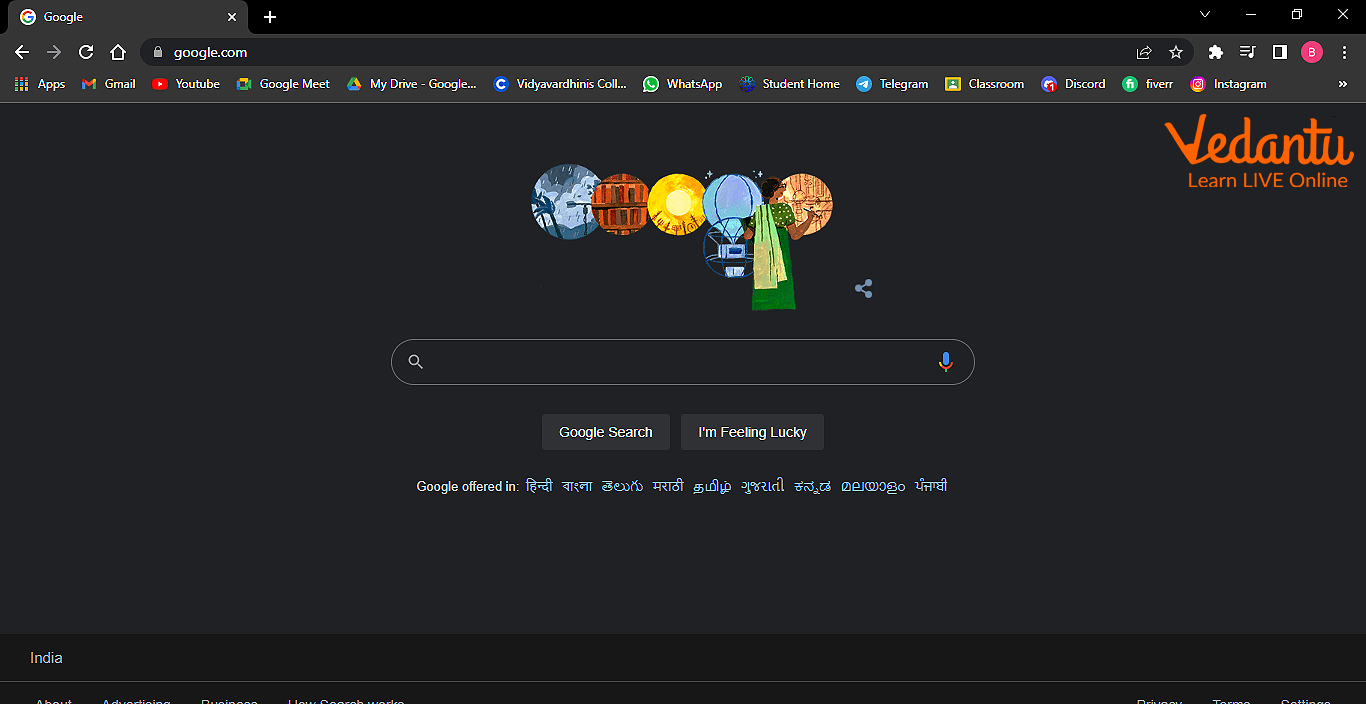
A Web Browser
Every Web page is given a unique Uniform Resource Locator (URL). When a user enters the URL, the web browser downloads the file of that page and displays it to the user. The user can navigate from one web page to another with the use of hyperlinks. Web browsers allow the user to do it easily. There are several browsers like Chrome, Safari, Microsoft Edge, etc.
Summary
The World Wide Web (www) is a network of computers interconnected. Web pages are the base of www because they contain information and links that connect websites to each other.
A website is simply a collection of many web pages. Web browsers allow the user to browse through even hundreds of web pages easily. There are several browsers like Chrome, Safari, Microsoft Edge, etc.
Important Terms
www : World Wide Web
URL : Uniform Resource Locator
Web Page : A single page on the Internet.
Website : A collection of web pages.
Domain Name: The registered address of the website. For example, Amazon.com, Flipkart. com, etc.
Practice Questions
1. What is the full form of www?
World War Web
World Wide Web
Wide World in Web
None of the above
2. What is the address of a web page?
PRL
CRL
URL
None of the above
3. Which of the following can be used to browse the web?
Notepad
Word
PowerPoint
Chrome
Solved Questions and Answers
1. What is www?
Ans: The World Wide Web, abbreviated as www, is a network of interconnected computers.
2. What is a web page?
Ans: A web page is a document on the Internet which contains information and hypertext links.
3. What is used to browse the web?
Ans: A web browser is used to browse the web.
4. What is a web browser?
Ans: A web browser is a software that makes the task of browsing through web pages easy.
FAQs on Web Page
1. What exactly is a web page in computer science?
A web page is a single digital document, written primarily in HTML (HyperText Markup Language), that can be viewed using a web browser. It serves as the basic building block of the World Wide Web and can contain various elements like text, images, videos, and hyperlinks to other pages.
2. What is the main difference between a web page and a website?
The difference is similar to that between a single page and a whole book. A web page is one individual document with its own unique URL. A website is a collection of multiple related web pages, all linked together and hosted under a single domain name (e.g., vedantu.com).
3. What are the two primary types of web pages?
Web pages are generally classified into two main types based on how their content is delivered:
- Static Web Pages: These pages display the exact same content to every user. The content is fixed within the page's HTML file and does not change unless the file itself is manually updated by a developer.
- Dynamic Web Pages: These pages can display different content for different users or situations. The content is generated in real-time by a server-side script based on factors like user interaction, time of day, or database information. Examples include social media feeds and e-commerce product pages.
4. How does a web page get displayed in a browser after you enter a URL?
When you enter a URL, a sequence of events occurs. First, your web browser (the client) sends an HTTP request to the web server where the page is stored. The server then finds the requested file (e.g., an HTML document) and sends it back to your browser as an HTTP response. Finally, your browser interprets or 'renders' the code in the file to visually display the web page on your screen.
5. Is a web browser like Google Chrome the same as a web page?
No, they are fundamentally different. A web browser (like Chrome, Firefox, or Edge) is a software application installed on your device that is used to access and display web pages. A web page is the actual document that is being viewed inside the browser.
6. What are the essential components that make up a modern web page?
A modern web page is typically built using three core technologies working together:
- HTML (HyperText Markup Language): Provides the fundamental structure and content of the page, like headings, paragraphs, and images.
- CSS (Cascading Style Sheets): Controls the presentation and visual styling, including colours, fonts, and layout.
- JavaScript (JS): Adds interactivity and dynamic features, such as animations, form validations, and content updates without reloading the page.
7. Why is a URL so important for a web page?
A URL (Uniform Resource Locator) is crucial because it acts as a unique address for a web page on the internet. Without a URL, a browser would have no way to locate and request a specific page from the billions that exist. It ensures that when you want to see a particular page, you are directed to the correct server and file.
8. When would a developer choose to create a static web page instead of a dynamic one?
A developer would choose a static web page for content that does not need to change frequently or be personalized for users. This is ideal for portfolios, informational sites, online resumes, or 'About Us' pages. The main advantages are that static pages are generally faster to load, more secure, and cheaper to host because they don't require server-side processing or a database.
9. How do web pages become interactive, allowing users to do things like submit forms or play games?
Interactivity on a web page is primarily powered by JavaScript. While HTML creates the structure and CSS adds the style, JavaScript is a scripting language that runs in the user's browser. It can listen for user events like clicks and keyboard input, manipulate the page's content in real-time, and communicate with a server, making experiences like interactive forms, online calculators, and browser games possible.