
How do you convert hexadecimal to binary?
The concept of convert hexadecimal to binary plays a key role in mathematics and is widely applicable to both real-life situations and exam scenarios. Understanding hexadecimal to binary conversion helps students in fields like digital electronics, computer programming, and competitive exams. Let’s explore what hexadecimal to binary conversion means and how to do it easily!
What Is Convert Hexadecimal to Binary?
Hexadecimal to binary conversion means changing a number from base 16 (hexadecimal) to base 2 (binary). In the hexadecimal system, we use the symbols 0–9 and A–F, while in the binary system, we use just 0 and 1. This conversion is key in computer science, electronics, and digital number system topics. You’ll find this concept applied in digital circuits, coding, and data representation.
Key Formula for Convert Hexadecimal to Binary
Here’s the standard formula: To convert each hex digit to binary, replace it with its 4-bit equivalent using a table.
Example:
If hex digit = A, binary = 1010
If hex digit = F, binary = 1111.
Final binary = All 4-bit groups joined together.
Why Convert Hexadecimal to Binary?
In digital electronics and programming, computers use binary for calculations and storage. Hexadecimal makes it easier for humans to read long binary numbers in a compact form. So, converting between hexadecimal and binary is a vital skill when working with digital data, addressing, color codes, and more. Students preparing for exams like JEE or Olympiad will notice such conversions are asked in various questions.
Hexadecimal and Binary Basics
| System | Base | Valid Symbols | Example |
|---|---|---|---|
| Binary | 2 | 0, 1 | 1011 |
| Hexadecimal | 16 | 0–9, A–F | 2A7 |
How Do You Convert Hexadecimal to Binary?
To convert hexadecimal to binary, replace each hex digit with its 4-bit binary equivalent. For example, hex "A6" becomes 1010 0110 in binary. Just use a hex-binary table and work digit by digit.
Step-by-Step Illustration
- Write the hexadecimal number, separating each digit clearly.
- Use a reference table to find the 4-bit binary equivalent for each hex digit.
- Replace each hex digit with its binary value.
- Combine all binary groups for the final answer.
Hexadecimal to Binary Table (0–F)
| Hex Digit | Binary Equivalent |
|---|---|
| 0 | 0000 |
| 1 | 0001 |
| 2 | 0010 |
| 3 | 0011 |
| 4 | 0100 |
| 5 | 0101 |
| 6 | 0110 |
| 7 | 0111 |
| 8 | 1000 |
| 9 | 1001 |
| A | 1010 |
| B | 1011 |
| C | 1100 |
| D | 1101 |
| E | 1110 |
| F | 1111 |
Worked Examples: Convert Hexadecimal to Binary
Example 1: Convert A6 to Binary
1. Separate hex digits: A and 6
2. Convert A to binary: A = 1010
3. Convert 6 to binary: 6 = 0110
4. Final binary answer: 10100110
Example 2: Convert 5A to Binary
1. Separate hex digits: 5 and A
2. Convert 5: 0101
3. Convert A: 1010
4. Final binary answer: 01011010
Example 3: Convert E9A to Binary
1. E = 1110
2. 9 = 1001
3. A = 1010
4. Concatenate: 111010011010
Online Tools & Calculators
Want to check your work fast? You can use online calculators—like Vedantu’s Binary Calculator—to instantly convert hexadecimal to binary and verify your answers.
Frequent Errors and Misunderstandings
- Mixing up decimal, binary, and hexadecimal numbers.
- Missing out leading zeros in 4-bit groups.
- Trying to convert using decimal steps (not needed, convert each digit directly).
Try These Yourself
- Convert FDA16 to binary
- Convert 98B16 to binary
- Convert 5C16 to binary
- Convert 10016 to binary
Relation to Other Concepts
The skill to convert hexadecimal to binary connects closely with other number system conversions like decimal to binary, binary to decimal, and hexadecimal number system. Mastering this helps students handle computer science problems with ease.
Classroom Tip
A quick way to remember hexadecimal to binary is to associate each hex digit with its matching 4-bit value and practice with a conversion table. Vedantu’s teachers often use color-coded tables and daily doubles to make this memory trickier fun and effective!
Wrapping It All Up
We explored convert hexadecimal to binary—from definition, step-by-step method, tables, examples, frequent mistakes, and related topics. Keep practicing with help from Vedantu or join a live class to clear any doubts and get exam-ready confidence in number systems!
Related reads and practice topics:
- Number System Conversion (types and tricks)
- Binary Number System (foundation skill)
- Hexadecimal Number System (in-depth base 16)
- Decimal to Binary (see comparative methods)
FAQs on How to Convert Hexadecimal to Binary (with Table & Examples)
1. How do you convert hexadecimal to binary?
To convert a hexadecimal number to its binary equivalent, substitute each hexadecimal digit with its corresponding 4-bit binary representation. Refer to a hex-to-binary conversion table for quick reference. For instance, the hexadecimal number A6 becomes 1010 0110 in binary.
2. What is the binary equivalent of hexadecimal 5A?
The binary equivalent of the hexadecimal number 5A is 0101 1010.
3. What real-life fields use hexadecimal to binary conversion?
Hexadecimal to binary conversion is crucial in various fields, including:
- Computer science: Representing memory addresses, data structures, and machine code instructions
- Digital electronics: Designing and programming digital circuits and systems
- Network programming: Representing IP addresses and network protocols
- Data storage and retrieval: Efficiently encoding and interpreting data formats
4. Is there an easy way to remember hex to binary conversions?
Yes! Memorize a hex-to-binary conversion table, or create flashcards for quick lookup. Practice regularly to build familiarity and speed. Focusing on patterns and common conversions can also aid memorization.
5. Can I convert long hex numbers (like 19B116) to binary?
Absolutely! Apply the same method to each digit regardless of the length. Convert each hexadecimal digit individually to its 4-bit binary equivalent and then concatenate them. For example, 19B116 becomes 0001 1001 1011 0001 0001 0110.
6. Why does each hex digit represent exactly 4 binary bits?
Because 24 = 16, and hexadecimal is a base-16 number system. Each hexadecimal digit neatly corresponds to four binary bits (a nibble), making conversion straightforward.
7. Are there hexadecimal numbers with leading zeros and do these matter in binary?
Yes, leading zeros are significant in hexadecimal numbers, especially when dealing with fixed-width data representations (like memory addresses or bytes). They must be maintained during conversion to binary to ensure correct interpretation.
8. Can I convert binary to hexadecimal using the reverse method?
Indeed! Group the binary digits into sets of four, starting from the rightmost digit. Then, convert each group to its hexadecimal equivalent. Add leading zeros to the leftmost group if necessary to make it a four-bit group.
9. Why choose hexadecimal over binary in programming?
Hexadecimal (base-16) is more concise and human-readable than binary (base-2) for representing large binary values, such as memory addresses or color codes. It reduces the number of digits required to represent a given value.
10. How are binary and hex used in network protocols or file formats?
Hexadecimal is widely used in network protocols and file formats to represent data bytes and addresses concisely. Binary underlies the fundamental data representation at a lower level, but hexadecimal offers a more manageable way to represent and manipulate that binary data.
11. What are common mistakes students make when converting hex to binary?
Common errors include:
- Incorrectly memorizing or using the hex-to-binary table
- Failing to group binary digits correctly during the reverse conversion
- Neglecting leading zeros in hexadecimal or binary numbers
- Making arithmetic mistakes during manual conversions
12. What are some online tools for hexadecimal to binary conversion?
Many online converters facilitate quick hexadecimal to binary conversion. Searching for “hexadecimal to binary converter” will yield numerous options. These tools are particularly useful for checking your work or for handling lengthy numbers.