
How to Convert Decimal Numbers to Binary Easily
The concept of decimal to binary conversion plays a key role in mathematics, computer science, and electronics. Learning to convert from decimal (base 10) to binary (base 2) helps you understand how numbers are represented inside computers and digital devices. This is an important topic for school exams, engineering, and coding interviews, as well as for daily logical reasoning.
What Is Decimal to Binary?
A decimal to binary conversion is the process of changing a number written with base 10 digits (0-9) into a number using only base 2 digits (0 and 1). You’ll find this concept applied in areas such as computing, digital logic circuits, and digital communication. Knowing decimal to binary helps you understand how data, images, and programs are stored and processed by computers.
Key Formula for Decimal to Binary
Here’s the standard formula:
Divide the decimal number by 2, keep note of the remainder, and continue dividing the quotient by 2 until you reach 0. The binary number is formed by reading the remainders backwards (from bottom to top).
For a decimal number \( N \):
Repeatedly do: \( N \div 2 \). The remainder at each step becomes the next binary digit (starting from the least significant bit).
Cross-Disciplinary Usage
Decimal to binary is not only useful in Maths but also plays an important role in Computer Science (for coding in Python, C++), Physics (for digital signals), and in electronics where circuits use binary logic. Students preparing for exams like JEE, NEET, Olympiads or boards encounter number system conversions frequently.
Step-by-Step Illustration
- Let’s convert decimal 29 to binary.
1. 29 ÷ 2 = 14 remainder 1
2. 14 ÷ 2 = 7 remainder 0
3. 7 ÷ 2 = 3 remainder 1
4. 3 ÷ 2 = 1 remainder 1
5. 1 ÷ 2 = 0 remainder 1
Now, write the remainders from last to first: 11101
29 in binary is 11101.
Speed Trick or Vedic Shortcut
Here’s a quick shortcut that helps solve problems faster when working with decimal to binary conversion. Many students use this trick during timed exams to save crucial seconds.
Example Trick: Instead of dividing each time, you can list powers of 2 (128, 64, 32, 16, 8, 4, 2, 1), subtract the largest possible from your number, and put '1' at those places.
- For 12: Largest power of 2 ≤ 12 is 8 (so, first bit is 1, 12-8=4).
- Next, 4 fits in 4 (second '1'), 4-4=0.
- So, bits for 8, 4, 2, 1: 1 1 0 0 (since 2 and 1 are not used, write 0).
- 12 in binary: 1100
Tricks like this help in quick quizzes and mental maths. Vedantu’s live classes share more such easy methods to build speed for exams.
Try These Yourself
- Convert 174 to binary.
- What is the binary for 100?
- Express 45 in binary using repeated division.
- If a number is 0 in decimal, what is it in binary?
- Find the binary for 256.
Frequent Errors and Misunderstandings
- Placing remainders in the wrong order (it should be from bottom to top).
- Stopping before the quotient reaches 0 (always continue till quotient is zero).
- Mixing up decimal to binary with binary to decimal conversions.
- Confusing the place values in binary (rightmost is 2⁰, next left is 2¹, and so on).
Decimal to Binary Table (1–20)
| Decimal | Binary |
|---|---|
| 0 | 0 |
| 1 | 1 |
| 2 | 10 |
| 3 | 11 |
| 4 | 100 |
| 5 | 101 |
| 6 | 110 |
| 7 | 111 |
| 8 | 1000 |
| 9 | 1001 |
| 10 | 1010 |
| 11 | 1011 |
| 12 | 1100 |
| 13 | 1101 |
| 14 | 1110 |
| 15 | 1111 |
| 16 | 10000 |
| 17 | 10001 |
| 18 | 10010 |
| 19 | 10011 |
| 20 | 10100 |
Relation to Other Concepts
The idea of decimal to binary connects with Number System basics, binary numbers, and is the foundation for learning hexadecimal and octal representations. It also helps in programming, algorithms, and solving base conversion problems in Olympiad/NTSE and school exams.
Classroom Tip
A quick way to remember decimal to binary is to always write your list of remainders down the side of your notebook and then read them from bottom to top at the end. Teachers at Vedantu often use chips or colored beads for hands-on practice and to make binary numbers more visual in live classes.
Decimal to Binary in Python and C++
If you want to use a program to convert decimal to binary, here is a simple code in Python:
print(bin(num)) # Output: 0b11101
In C++:
while(n > 0) {
cout << n % 2;
n = n / 2;
} // Remember to reverse the output to get the correct order!
Wrapping It All Up
We explored decimal to binary—from what it means, how to do the conversion with steps, some easy mental tricks, and how not to make mistakes. Keep practicing with sample questions and using quick reference tables. Visit Vedantu for live lessons and full practice sets on decimal to binary conversion and more.
Related Topics:
Number System |
Binary Number System |
Hexadecimal Number System |
Octal Number System
FAQs on Decimal to Binary Conversion: Step-by-Step Guide & Examples
1. What is decimal to binary conversion and why is it important?
Decimal to binary conversion is the process of changing a base-10 (decimal) number into its equivalent base-2 (binary) representation. It's crucial because computers and digital electronics fundamentally operate using the binary system (0s and 1s). Understanding this conversion is essential for various fields, including computer science, digital electronics, and even competitive mathematics.
2. How do I convert a decimal number to binary step-by-step?
To convert a decimal number to binary, follow these steps:
1. **Repeatedly divide** the decimal number by 2.
2. **Record the remainders** (0 if even, 1 if odd) at each step.
3. **Write the remainders in reverse order** to obtain the binary equivalent. The last remainder is the Most Significant Bit (MSB), and the first remainder is the Least Significant Bit (LSB).
3. What is the formula for decimal to binary conversion?
There isn't a single formula like in algebraic equations, but the process of repeated division by 2 is the fundamental algorithm. You can represent the conversion using positional notation: A decimal number N can be expressed as N = an2n + an-12n-1 + ... + a121 + a020 where ai are the binary digits (0 or 1).
4. How do I convert decimal numbers with fractional parts (e.g., 12.25) to binary?
For numbers with fractional parts, handle the integer and fractional components separately:
1. Convert the integer part using the repeated division method.
2. For the fractional part, repeatedly multiply by 2. The integer part of each result forms the binary fraction.
3. Combine the integer and fractional binary representations.
5. What are some common mistakes to avoid when converting decimal to binary?
Common mistakes include:
• Incorrectly ordering the remainders (remember to reverse the order).
• Errors in the repeated division or multiplication steps.
• Misunderstanding the handling of fractional parts.
6. What are some quick tricks or shortcuts for decimal to binary conversion?
Memorizing the binary equivalents of small decimal numbers can speed up conversions. Also, recognizing patterns in repeated divisions can help you work faster. For example, powers of 2 have a simple binary representation (e.g., 8 is 1000, 16 is 10000).
7. How can I use a decimal to binary converter tool?
Many online calculators and software tools are available. Simply enter the decimal number, and the tool will automatically calculate the binary equivalent. These tools can save time and help verify your manual calculations.
8. How is decimal to binary conversion used in computer programming?
In programming, this conversion is fundamental. You need it to represent numbers in computer memory, perform bitwise operations, and understand how data is stored and manipulated at a low level. Many programming languages provide built-in functions for this conversion.
9. What is the difference between signed and unsigned binary numbers?
**Unsigned binary numbers** represent only positive values. **Signed binary numbers** use one bit (typically the most significant bit) to indicate the sign (0 for positive, 1 for negative), reducing the range of positive values that can be represented. Different methods exist for representing negative numbers in signed binary (e.g., two's complement).
10. Are there other number systems besides decimal and binary that are important to learn?
Yes! **Octal (base-8)** and **hexadecimal (base-16)** are commonly used in computer science. Understanding these number systems and their conversions helps in working with memory addresses, color codes, and other computer-related data.
11. Can I convert very large decimal numbers to binary manually?
While you can technically convert any size decimal number using the repeated division method, it becomes very tedious for large numbers. Using a computer program or calculator is more efficient and less prone to errors for such cases.
12. What resources are available for practicing decimal to binary conversions?
Numerous online resources offer practice problems and quizzes. Textbooks, online tutorials, and educational websites provide additional examples and exercises to solidify your understanding and build your skills.